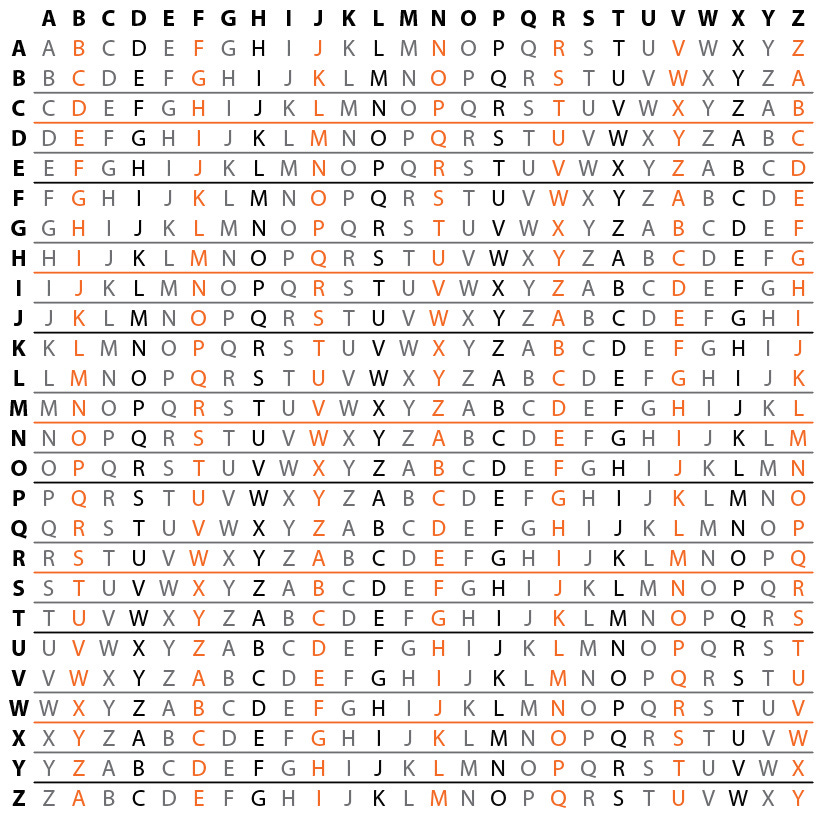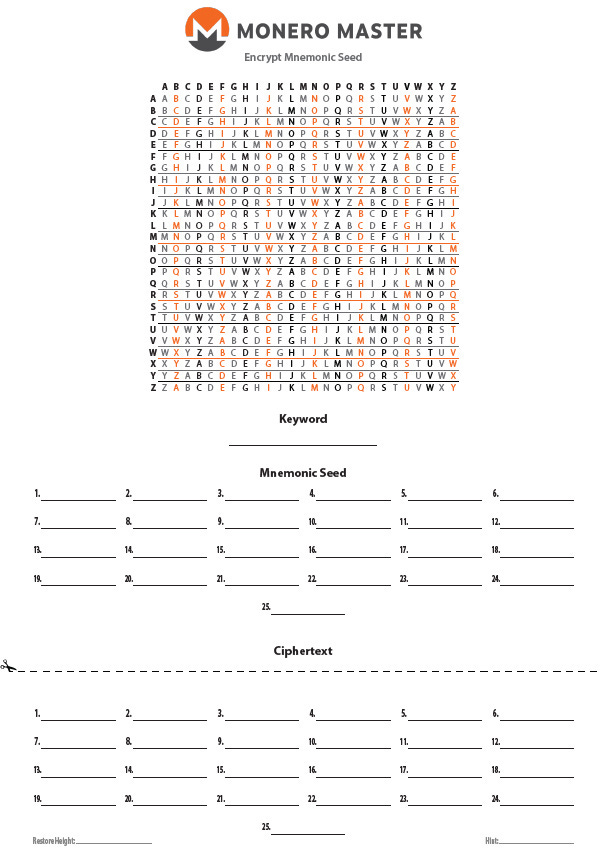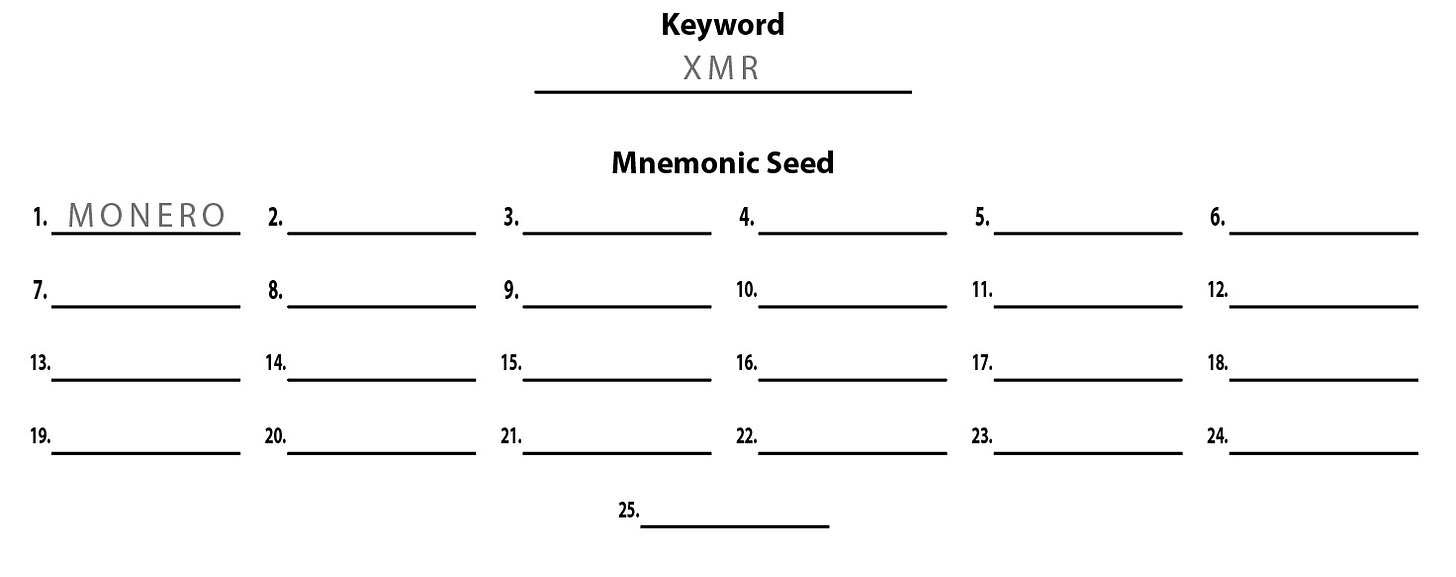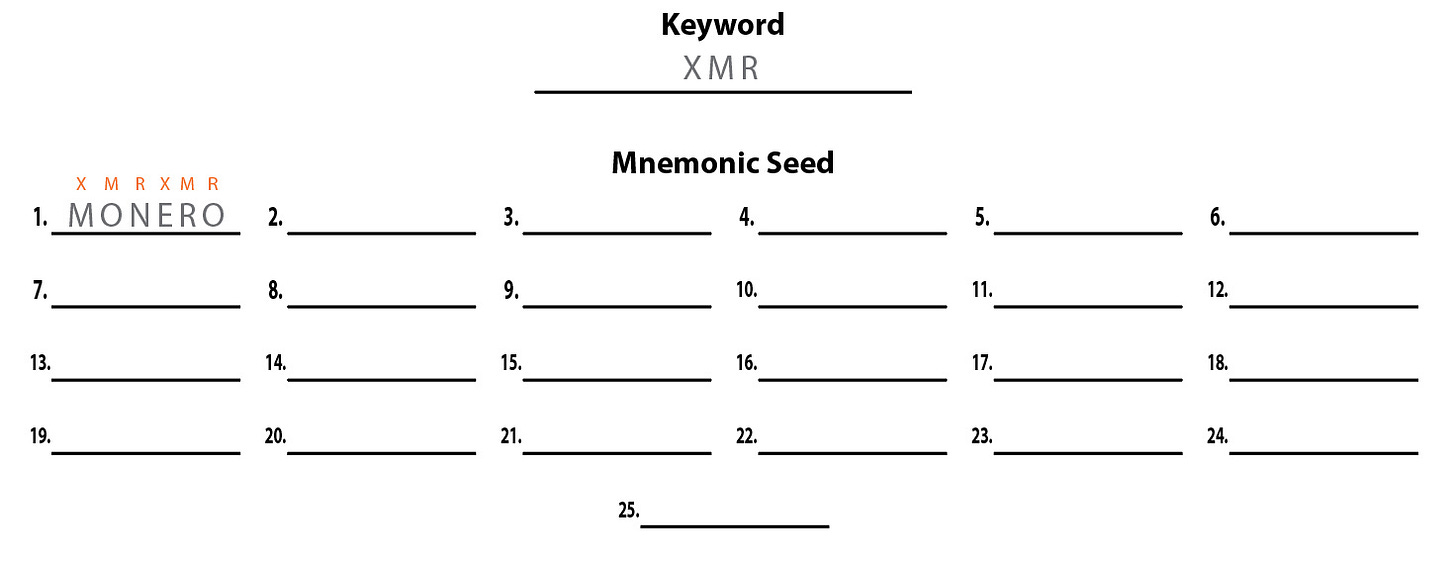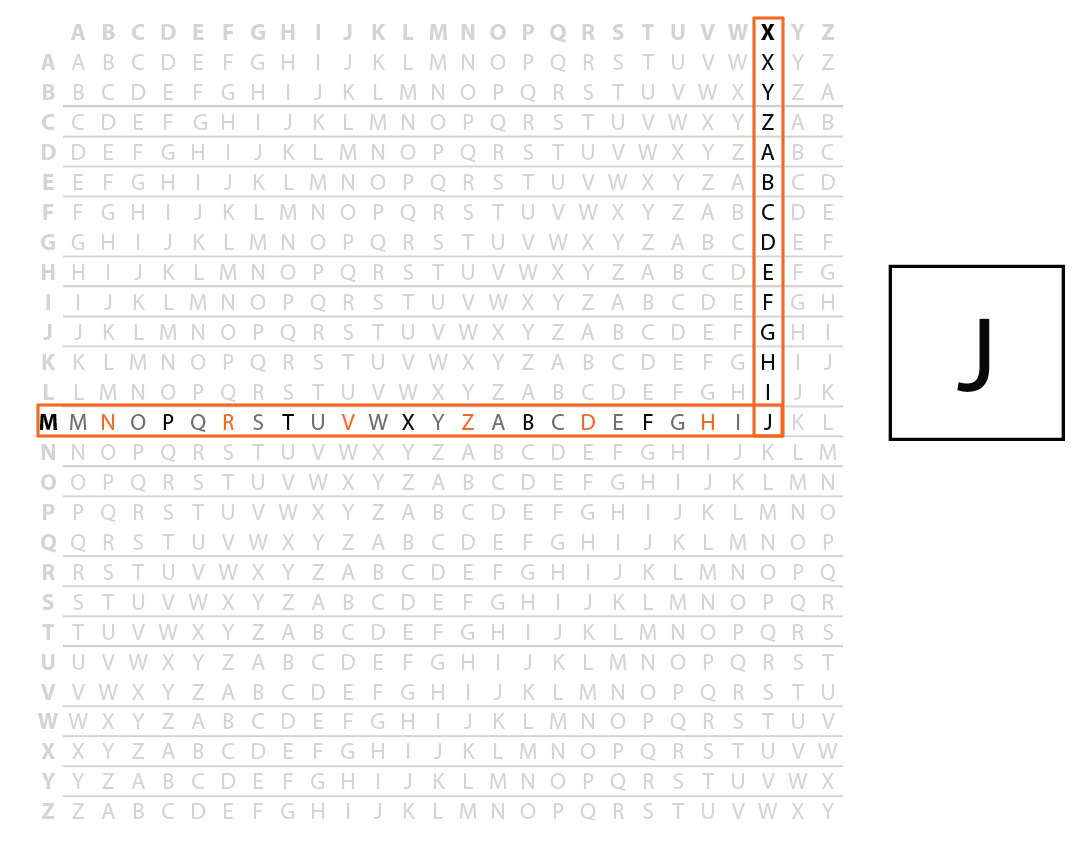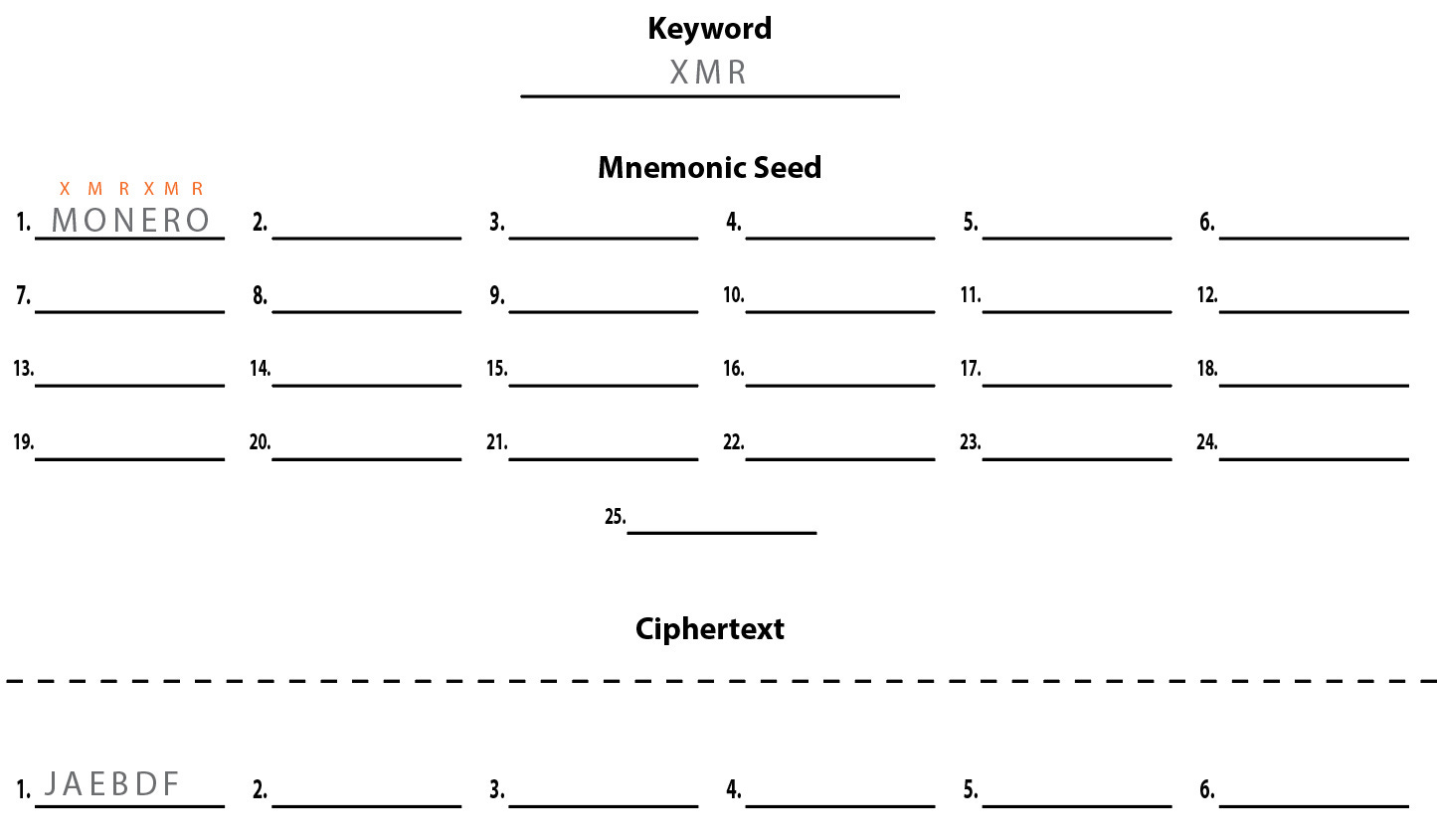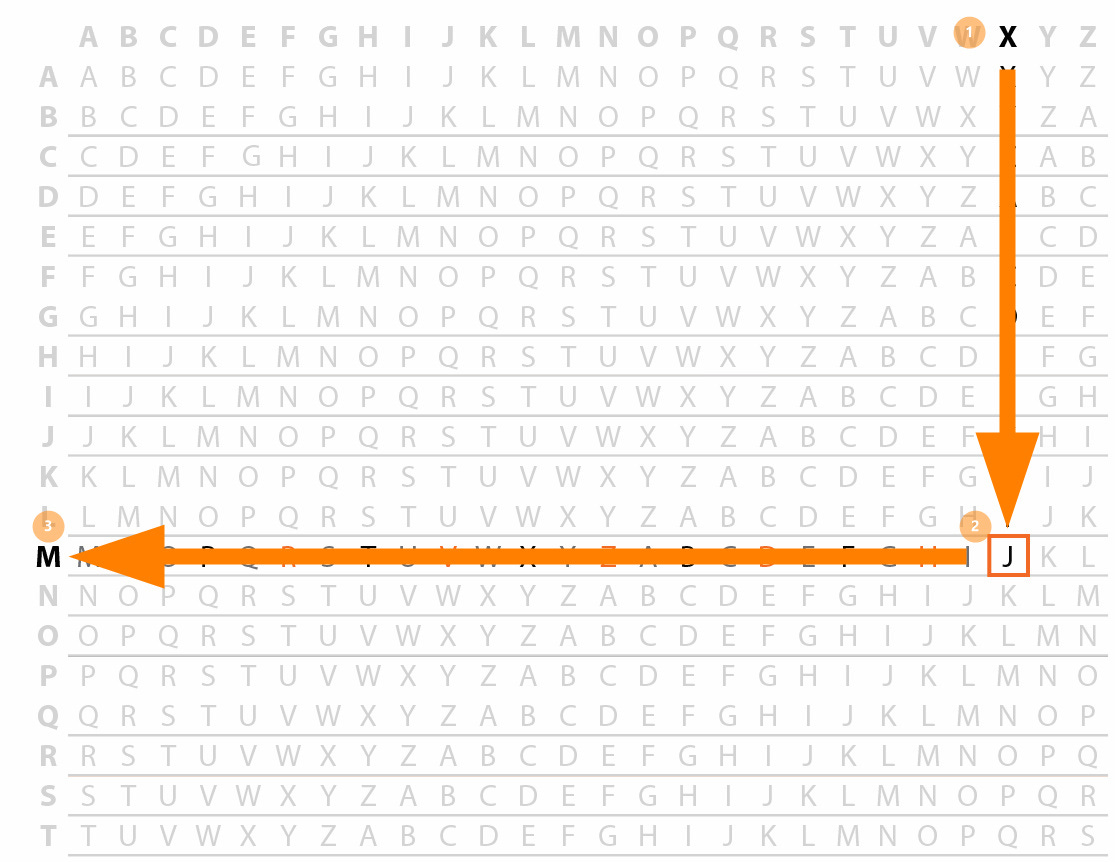How To Encrypt Your Monero Seed Without The Internet Or A Computer
Step-by-step guide using Vigenère Polyalphabetic Ciphers
Is it possible to encrypt your Mnemonic Seed without the need of a computer, internet or third-party tools?
Yes!
There are two reasons why you should consider encrypting your Monero Mnemonic Seed:
Enhanced Protection - From thieves or arbitrary seizure
Redundancy - Necessary for digital backups
As of April 2024, the UK police and National Crime Agency were granted new powers to confiscate and destroy cryptocurrency assets, passwords, or hardware wallets without making an arrest!
police will no longer be required to make an arrest before seizing crypto from a suspect … items that could be used to give information to help an investigation, such as written passwords or memory sticks, can be seized
Whether this will be used to tackle legitimate crime or as an arbitrary blanket procedure to prosecute law-abiding individuals who are concerned about financial privacy is yet to be seen.
What remains is a need for extra precautions to safeguard your Monero, while considering steganography techniques that are best used when first encrypting your seed.
Since your seed is written down and physically stored, we will review physical methods of encryption, such as the Vigenère Polyalphabetic Cipher.
The cipher technique outlined below would be particularly useful for those who hold cold storage Paper Wallets.
Vigenère Polyalphabetic Ciphers
Originally invented by Leon Battista Alberti around 1466, a method of decoding was only devised 400 years later and was first published by Friedrich Kasiski.
It should be noted that this encryption method is not impervious to brute force-frequency analysis through computers, however, for our purposes, it will suffice as the intent is to combine this technique with steganography methods of concealment.
There are three elements of the Vigenère Cipher: a keyword, plaintext, and the ciphertext.
The keyword is written above the plaintext repeatedly with the positions of the letters of the keyword and plaintext used as guides to the ciphertext letters. Below is an example of the keyword “XMR” encrypting the plaintext of “Monero”
Keyword: XMRXMRXMRXMR...
Plaintext (Mnemonic Seed): Monero ...
Ciphertext: JAEBDF …
We will now go through a step-by-step guide on how to encrypt your Mnemonic Seed using this method.
Step 1. Locate Your Mnemonic Seed
Your Monero Mnemonic Seed is a phrase with 13, 14, or 25 random words generated when you first created your non-custodial wallet.
Locate this (or create a new wallet) and write out the words on a sheet of paper.
TIP: Write out a new copy of your Mnemonic Seed with a pencil and then destroy this temporary copy once the encryption process is complete.
Step 2. Choose A Keyword
Your keyword is a password that will be used to encrypt and decipher your Mnemonic Seed using the Vigenère Polyalphabetic Cipher.
Below we have an example of a keyword “XMR” with the first Mnemonic Seed word being “Monero”:
The longer your keyword is, the harder it will be to crack. It will also be harder to encrypt and remember, so a balance is needed when selecting one.
To create a strong, yet memorable keyword, abbreviate a famous quote using an acronym.
For example, a quote from the Shakespearean play, Macbeth:
O, full of scorpions is my mind, dear wife! Thou know'st that Banquo and his Fleance lives.
This could be rendered:
O F O S I M M D W T K T B A H F L
Always remember, the only unbreakable cipher uses a keyword that is as long as the plaintext, is sequenced with random letters (acronyms), and is never reused.
TIP: For an added layer of security, you could reposition the order of your Mnemonic Seed. This way, even if your plaintext was deciphered, the order of the random words will still need to be known to access your Monero.
Step 3. Encrypting Your Mnemonic Seed
Next, you will want to write the letters of your keyword above the letters of your seed.
Using the Vigenère table, align the first letter of your keyword to the top x-axis and the first letter of your Mnemonic Seed to the left-most y-axis.
The intersection is your encrypted letter. In our XMR/Monero example, this would be J.
Continue this process until you have encrypted your entire Mnemonic Seed, crossing out the letters as you go.
Keyword: XMRXMRXMRXMR...
Mnemonic Seed: Monero ...
Ciphertext: JAEBDF …
TIP: For added security, you could run a second pass of encryption over your encrypted text with a new keyword. This means you would need to decipher your cyphertext twice to reveal your seed plaintext.
If you have downloaded our guide you will notice that at the bottom right is room for a hint. This is to help you remember your keyword should you return to this years later.
Using our earlier Macbeth example the hint could be Shakespeare.
On the bottom left is room to list your restore height which would speed up the synchronization time should you restore your wallet on a new device.
Finally, cut out your cipher text and store it securely. Destroy the leftover “Encrypt Mnemonic Seed” sheet.
TIP: Before destroying your leftover “Encrypt Mnemonic Seed” sheet, first decipher your encrypted text to ensure you made no errors in your encryption.
Decrypting Your Encrypted Mnemonic Seed
To decrypt your seed simply write out your keyword repeatedly above your cyphertext and use the Vigenère table once again to uncover its meaning:
Use the “Decrypt Mnemonic Seed” page of our template to decrypt your seed.
Steganography Ready
With your seed now encrypted, it is ready to be hidden in plain sight using steganography techniques of concealment.
This is particularly useful when seeking to make a digital backup of your Mnemonic Seed.
See the guides below on how to hide your seed in audio/image files:
Otherwise, I can hide your encrypted seed in audio or image files on request. See Monero Market for more details.